Customizing Your Second Opinion Settings
The Customize Interface page in Second Opinion allows each dental office to tailor the experience to their specific preferences. Below is a guide to the customization options available:

Localization Settings
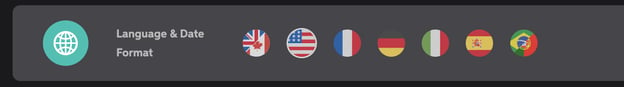
Language, Date Format & Tooth Numbering System:
Select the appropriate flag icon to adjust language, regional date formatting, and preferred tooth numbering system.
Bone Measurement Settings
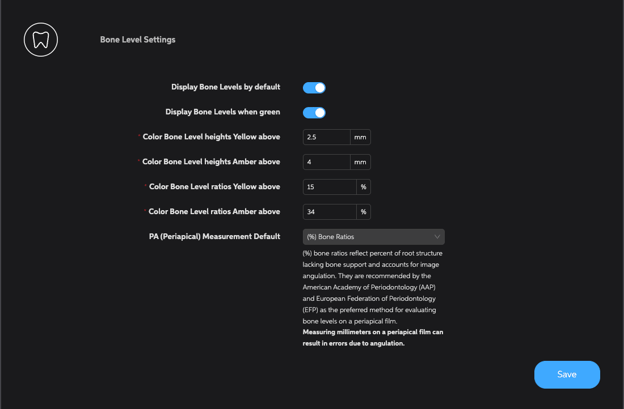
- Default Bone Measurement Display:
Enable or disable the automatic display of bone measurements on images. - Bone Levels When Green:
Choose whether to show bone level lines when they're within the normal (green) range. Disabling this can reduce on-screen noise and highlight only concerning (yellow or orange) values. - Measurement Threshold Settings:
Customize the threshold at which bone measurements turn yellow or amber-orange to indicate concern. Bone Level ratiothresholds also customizable for PAs. - Periapical Measurement Default:
Customize the bone measurement detection on PAs to be displayed in % Bone Ratios or mm by default.
Pathology Detection Preferences

- Default Pathology Display Settings:
Enable or disable visibility for the following by default:
- Periapical Radiolucencies
- Caries (Incipient and Progressed)
- Notable Margins
- Calculus
(Note: If any of these options are marked in blue, they are disabled and will not appear on X-rays.)
Practice Information
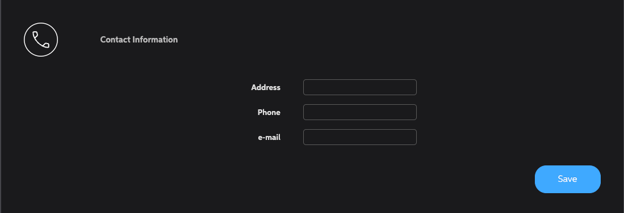
- Add Practice Contact Info:
Include your office’s contact details to appear on printed reports for patients or referrals.
Enhanced View Configuration
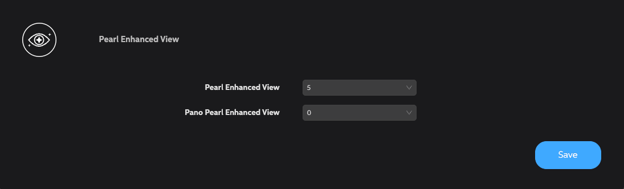
- Set Global Enhanced View Level:
Choose your preferred enhanced image viewing level globally. This setting will apply across all workstations where your office logs into Pearl, eliminating the need to configure each station individually.
Custom Overlay Colors
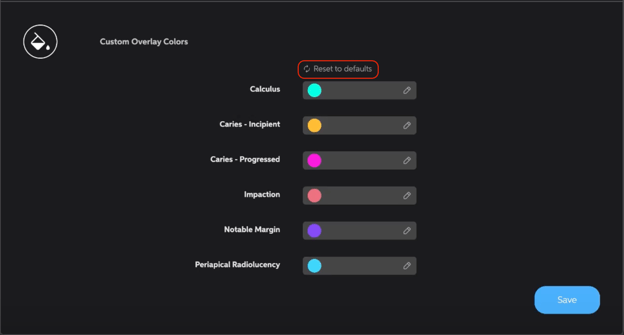
- Customize Pathology Detection Colors:
Customize pathology overlay colors in Second Opinion to improve visibility and match your office workflow. Learn more here.