Understanding Connection Status Icons
Each carrier has a colored icon that shows its connection status. Refer to the guide below for what each color means.
The payor connection status will be indicated by the colored icon on the left side in the Payor Connection Configuration.
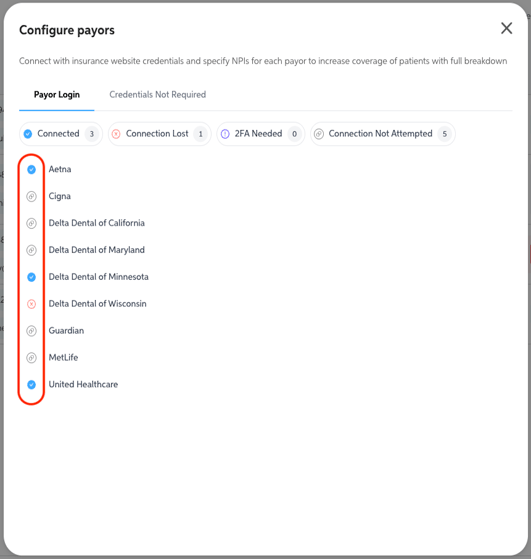
The four connection statuses are indicated below.
![]()
Connected- A successful connection ecxists with the payor.
Connection Lost- The prior connection has been broken, try connecting again.
2FA Needed- Upon logging in with carrier credentials, you will be prompted to enter the multi-factor authentication code provided by the carrier. This is likely sent via email or text message.
Connection Not Attempted- No connection with the carrier has been attempted.