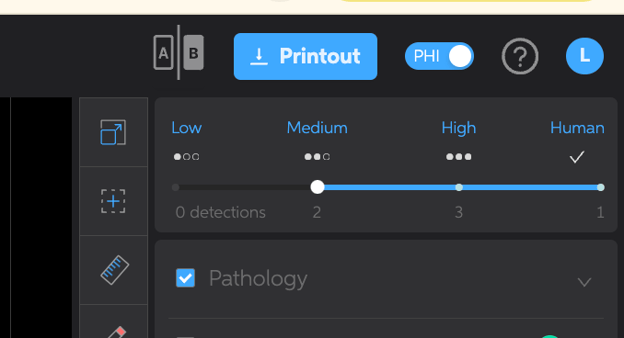Sensitivity Slider (International)
Learn how to adjust the sensitivity of AI detections in Pearl using the confidence slider to better align with your diagnostic preferences.
Pearl's Sensitivity Slider allows you to adjust the display of AI detections based on confidence levels. This feature helps tailor the AI's suggestions to your clinical needs.
*Available outside of the United States only*
Sensitivity Slider Levels
-
Human – Only human-affirmed detections are shown.
-
High – AI confidence is high, showing fewer detections.
-
Medium (Default) – Balanced setting with moderate confidence.
-
Low – AI confidence is low, showing more potential detections.